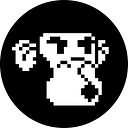GANG WARS MANAGER IS LIVE
The gang wars manager BETA is now live! This means gang leaders can create gangs and accept apes into them! Simply visit https://manager.apegang.art/ to explore the new gang wars manager and get your apes into gangs!
PLEASE NOTE
This is a BETA ! Due to our smart contract migration on the 15th December , we will have to reset all gangs and only allow migrated apes to participate as it is impossible to intertwine the migrated and non-migrated apes into the manager. Everything that is done now will have to be repeated once the migrated version of the gang wars manager is live after the 15th December, so if you wish to wait to form your gang, that is up to you. We will use this time to beta test the manager and iron out any bugs that may arise in the coming week or so.
We are also releasing this beta now, rather than waiting for the migration because it gives gang leaders a tool to easily see and manage their upcoming gang. If you wish to become a gang leader (as there are spaces) please message a member of the Management Team via Ape Gang’s discord. Don’t be afraid to sign up to become a leader, with this new interface it is now easy to create and recruit and anyone can do it!
TUTORIALS
GANG LEADER TUTORIAL
If you are a gang leader, it is super simple to create your gang ! The first step is to ensure you have the “gang leader” role within the discord. You then need to log into Gang Wars Manager after which you type !leader in the discord bot commands chat, follow the link and simply sign in with discord (as it needs to see your gang leader role) and then click on “my gang” . Sign in with your metamask and then type in your gang’s name!
Next up, select the apes that you own that you want to be in your gang using the check-mark boxes ( please note , once an ape is in a gang it CANNOT be removed — This is very vital that you understand this and there will be no exceptions for people who get it wrong.) Once you’ve selected all the apes that you own, click validate — Great! Now you lead a gang!
Next up you will need to inform your gang member to request to join! (shown below)
GANG MEMBER TUTORIAL
If you are not a gang leader and wish to enter your apes into gangs, simply visit the website, sign in with your discord then click “My Apes” at the top of the page, then select the ape you want to select then choose the gang.
The gang leader has the option to accept or deny any requests they may get so be aware of this. You are able to request to join multiple gangs with the same ape but as soon as it is accepted into one it will not be able to join another.
GANG LEADER TUTORIAL PT 2
To accept people into your gang , go to the “My Gangs” page at the top and then you will see apes which have requested to join, you may accept or deny them. Please note yet again, once an ape is in a gang it CANNOT be removed — it is vital that you understand this and there will be no exceptions for people who get it wrong.